Pertanyaan lengkapnya seperti ini : “kalo sudah terkonek, trus gimana cara untuk kirim-kiriman data atau share...Maklum gaptek and lagi mo belajar... Mmm kalo bisa kirim ke emailku wah*****@gmail.com Makacih banyak..."
Alamat emailnya sengaja disembunyikan demi privasi.
Sebenarnya perihal berkirim informasi atau data antar laptop ke laptop tidak berbeda dengan cara mengirim data antar hard drive ke hard drive, antar pc ke pc, antar folder ke folder yang sudah biasa dilakukan pada computer yang berdiri sendiri (stand alone).
Namun perbedaannya adalah apabila proses pengiriman dan penerimaan informasi dalam jaringan membutuhan ijin untuk berkomunikasi atau saling berbagi sumber data dan informasi. Ijin yang dimaksud adalah ijin penggunaan informasi dalam computer yang kita miliki.
Misalnya saya memiliki informasi data yang saya simpan dalam sebuah folder yang saya beri nama DATA. Folder DATA ini akan saya ijinkan untuk bisa diakses orang lain melalui computer yang berada dalam jaringan. Nah proses pemberian ijin ini dalam jaringan disebut SHARE.
Jadi apabila folder (atau bias saja file) yang hendak diberikan ijin untuk saling bertukar informasi harus dishare terlebih dahulu. Setelah di share barulah dilakukan komunikasi tukar informasi antar computer dalam jaringan melalui folder yang sudah memiliki hak akses (share).
Cara melakukan share pada folder dan file
Untuk melakukan sharing terhadap folder ataupun file caranya adalah sama, ada sharing yang dapat dilakukan dari command prompt dan ada juga yang dapat dilakukan dari windows explorer.
Di sini saya hanya menjelaskan sharing folder dan file melalui windows explorer.
Klik Start-All program-Accessories-Windows Explorer atau bias juga dengan cara yang lebih singkat klik kanan pada Start menu kemudian klik Explorer.
Dari windows explorer tentukan folder mana yang akan di share untuk digunakan bersama dalam jaringan, misalnya folder “data” (tanda petik dua hanya mempertegas kata). (lihat gambar)

Gambar diatas jelas terlihat folder data yang belu di sharing
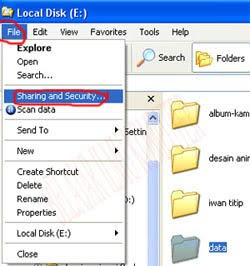
Contoh yang dapat dilihat pada gambar di atas, kita akan melakukan sharing pada pada folder “data”. Caranya klik satu kali pada folder “data” kemudian klik menu File-Sharing and security sehinga muncul jendela seperti berikut.

Berikan tanda centang/contreng/rumput pada tulisan atau pilihan Share this folder on the network, kemudian share namenya boleh diubah atau bias saja tetap menggunakan nama “data” (nama yang ditulis di sini yang akan terlihat di computer lain dalam jaringan).
Dan akhiri dengan klik Apply kemudian OK atau langsung saja klik OK, sehingga hasil akhirnya folder data akan menjadi seperti gambar berikut.

Sampai di sini masih sebatas memberikan ijin folder atau file sedangkan praktek untuk mengirim ataupun menerima data, atau menggunakan sumber daya bersama silahkan baca terus artikel ini.
Melakukan komunikasi antar folder yang sudah di sharing.
Jalankan windows explorer, caranya sama seperti melakukan file dan folder sharing tadi, kemudian pada address ketik \\namakomputer.
Misalnya kita akan melakukan komunikasi data antar komputer1 dan komputer2 maka ketik pada address bar di windows explorer \\komputer2 (dilakukan di komputer1). maka semua isi folder (file-file) yang ada di komputer2 dalam folder data yang sudah disharing tadi akan terlihat di komputer1. Selanjutnya silahkan mengambil data dari computer 2 degan cara mengcopy dan pastekan di salah sati drive computer local.










